Laptop Components Detector
Your laptop must have all drivers updated ! And to do this, you need to know the name of your laptop parts that will be updated and you need an help from this software (is free). So download it and then follow our tutorial.
Step one.
Install the software and run it.
Now you will see some examples:
Ex 1. If you want to know the name of your sound card, do like this:
Choose Audio -> then first row and then in third row from right, is the real name of your sound card. (see arrow 3)
And here is our screenshot.
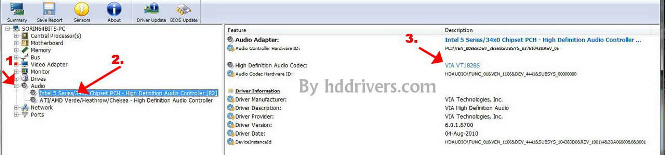
.
Ex 2. If you want to know the name of your video graphics card, do like this:
Choose Video Adapter -> then in right, look at Video Card: and there is the real name (see also number 3)
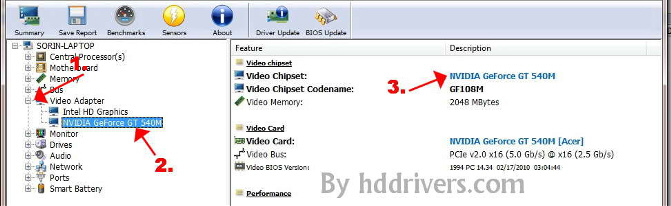
Ex 3. If you want to know the name of your wireless or lan card, do like this:
Choose Network -> then select Wireless and then look at number 3 where is Network Card: to identify your wireless name
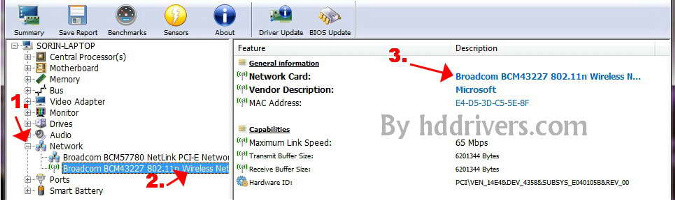
Identify wireless name, detect wireless, detect audio card, identify audio, detect video card, identify video graphics card
Learn how to see laptop parts name with components detector
Created and edited by author: Sorin B. Sorinu on: 2016-01-16